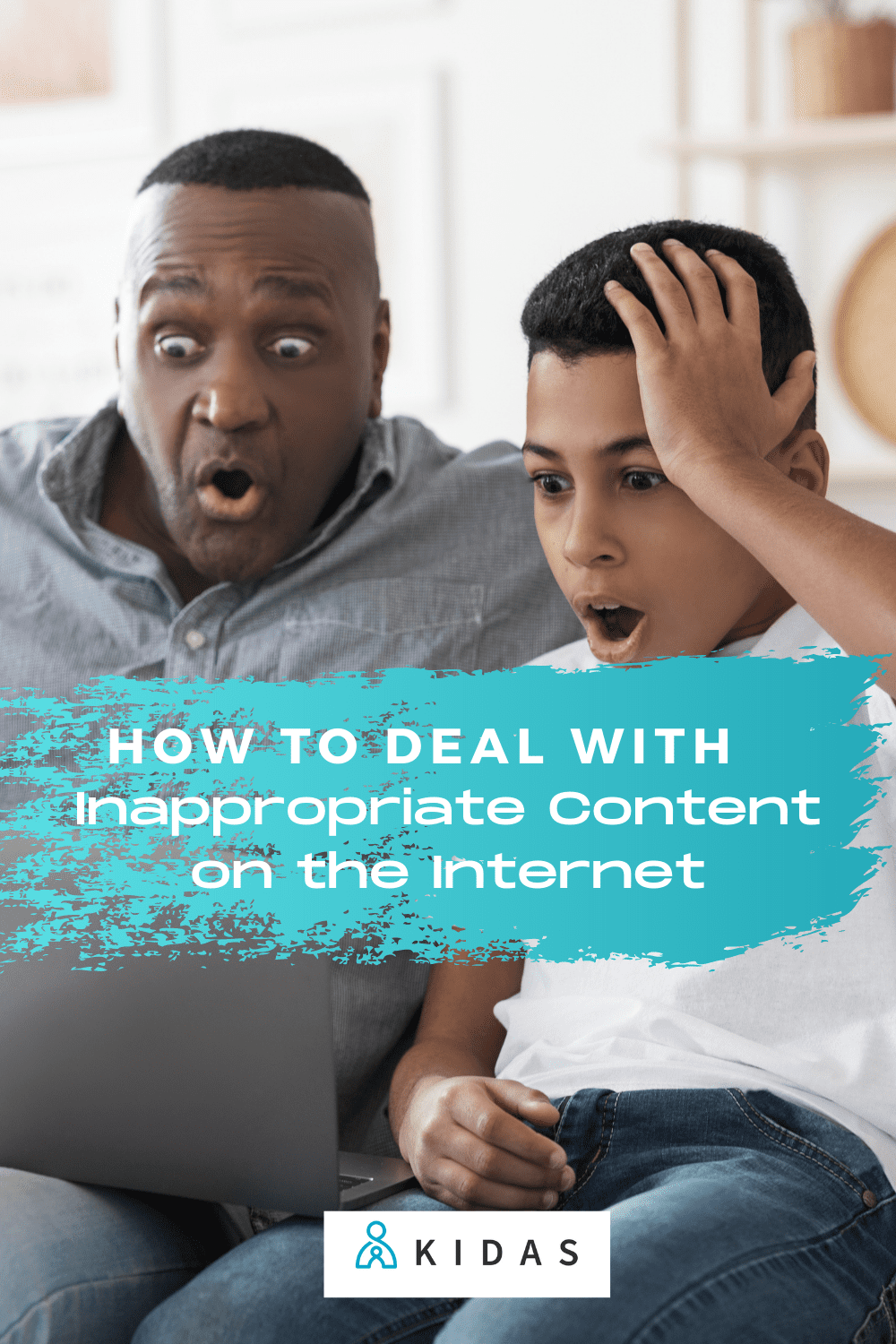We have all been on the internet and there is no question that you can find anything you are looking for, or not looking for. As parents, we have a lot to be concerned about when our children are browsing the web without any parental guidance. Many parents have likely heard their child child asking ‘siri’ to show them something that ended up bringing up an inappropriate image that they had not intended to find. Using the internet comes with a lot of risks. Sometimes the risks results in harm, while other times it doesn’t. Here are some tips on how to deal with inappropriate content on the internet.

What is considered inappropriate content online?
Inappropriate content can be a variety of things found on the internet:
- Sexually explicit content
- False or misleading information
- Acts of violence
- Terrorism
- Hateful or offensive content
- Sites that encourage self harm
- Pro-anorexia sites
How does inappropriate content affect children?
It is hard to determine how inappropriate content affects children due to the reporting rate. Due to the nature of the content, many children do not tell an adult what they have seen for fear of getting in trouble, embarrassment or confusion.
Exposure to Sexual Content
Exposure to sexual content can be very concerning, especially for young gamers. Early exposure can illicit many feelings and cause harm. Additionally, it can result in risky sexual behavior. This includes but is not limited to:
- Pornography
- Sexually explicit messages
- ‘sexting’
- Sexual images
Recommendations for dealing with Inappropriate Content Online
- Talk with your children about what content is considered inappropriate. Ensure that they are aware that not everything you come across online is appropriate.
- Check your child’s browsing history and use parental controls to protect your children.
- Check games before your child plays them to ensure that they are age and developmentally appropriate.
- Be involved with your child’s online activity. Browse online with them and play games with them to bridge the gap.
- Encourage your children to block and report people online who are sharing inappropriate content.
- Talk to your children about sharing what they see online so that they know they can come to you. You can do this by modelling for them. For example, you can talk to your children about a scenario that happened to you, “Today at work, I was on my computer watching a YouTube video, and an ad popped up with _____. I found it very upsetting.” Then share why you felt that way and how you dealt with the situation.
- Talk to your child about what they have seen online. For support on how to talk to your child about different scenarios, click here.